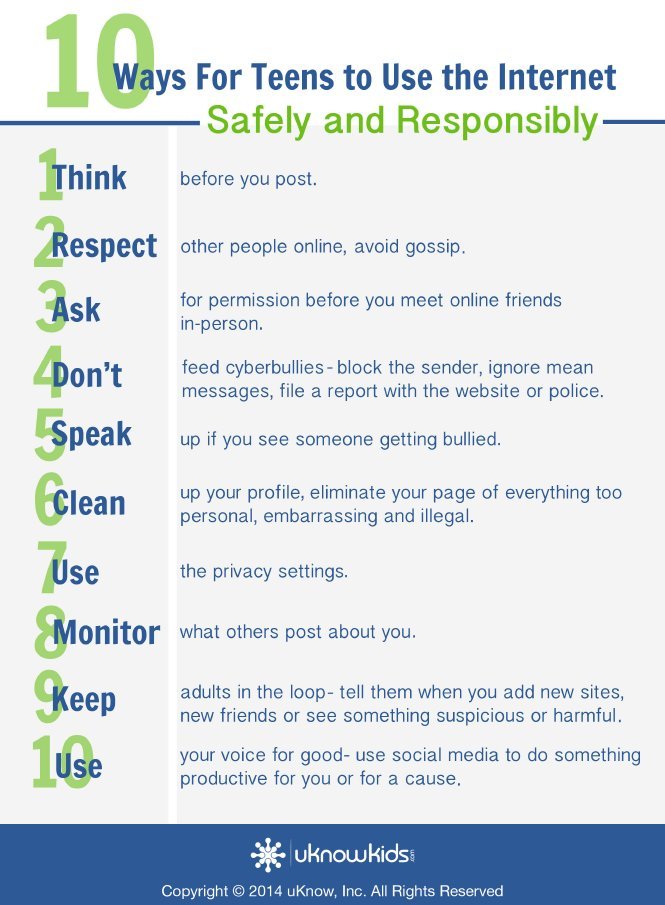
Imagine navigating the online world as a teenager, where you have social media accounts, online games, and even manage your own finances digitally. It’s all exciting, but there’s also a whole new layer of risk to consider: cybersecurity. In this article, we will explore five essential cybersecurity tips tailored specifically for teenagers. We’ll cover topics such as password management, avoiding scams, securing social media accounts, practicing responsible online behavior, and the importance of digital privacy. By following these tips, you’ll be equipped to stay safe and responsible online in the ever-evolving digital landscape.
Password Management
Having strong, unique passwords for every online account is crucial for ensuring the security of your personal information. We’ve all heard stories of friends or classmates who lost access to their social media accounts because their passwords were easily guessable or they reused the same password across multiple platforms. Don’t let this happen to you.
To simplify the process of managing your passwords, consider using a password manager. Password managers are secure tools that generate and store complex passwords for you, so you don’t have to remember them all. They also often have features that can automatically fill in login information for you, making the login process much more convenient.
If you prefer to create memorable yet secure passwords yourself, here are a few tips:
- Use a combination of uppercase and lowercase letters, numbers, and special characters.
- Avoid common words, personal information, or easily guessable patterns.
- Aim for a password length of at least 12 characters.
Remember, a strong, unique password is your first line of defense against potential cyber threats.
Avoiding Scams
As a teenager, you may come across various online scams that target unsuspecting individuals. It’s important to stay vigilant and be aware of the common scams that cybercriminals use to deceive people.
One common scam is phishing, where scammers send emails or messages pretending to be legitimate organizations in order to trick you into revealing personal information. Always be cautious about clicking on any links or attachments in unsolicited emails. Check the sender’s email address, as scammers often use email addresses that look similar to official ones but have slight variations.
Another scam is social media giveaways. Scammers create fake accounts and pose as popular brands or influencers, promising giveaways in exchange for personal information. Remember, genuine giveaways usually have clear rules and are organized through official accounts or websites.
Fake online stores are another danger to watch out for. These websites may mimic legitimate stores, offering incredible deals and discounts. However, when you make a purchase, you may never receive the item or your personal and financial information may be stolen. Before making a purchase, research the store’s reputation, read customer reviews, and verify that the website has secure payment options.
To protect yourself from scams, always verify the legitimacy of a website before providing personal information or making a purchase. Check for the padlock icon in the browser’s address bar, which indicates a secure connection, and look for “https” at the beginning of the URL. If something seems too good to be true, it probably is.
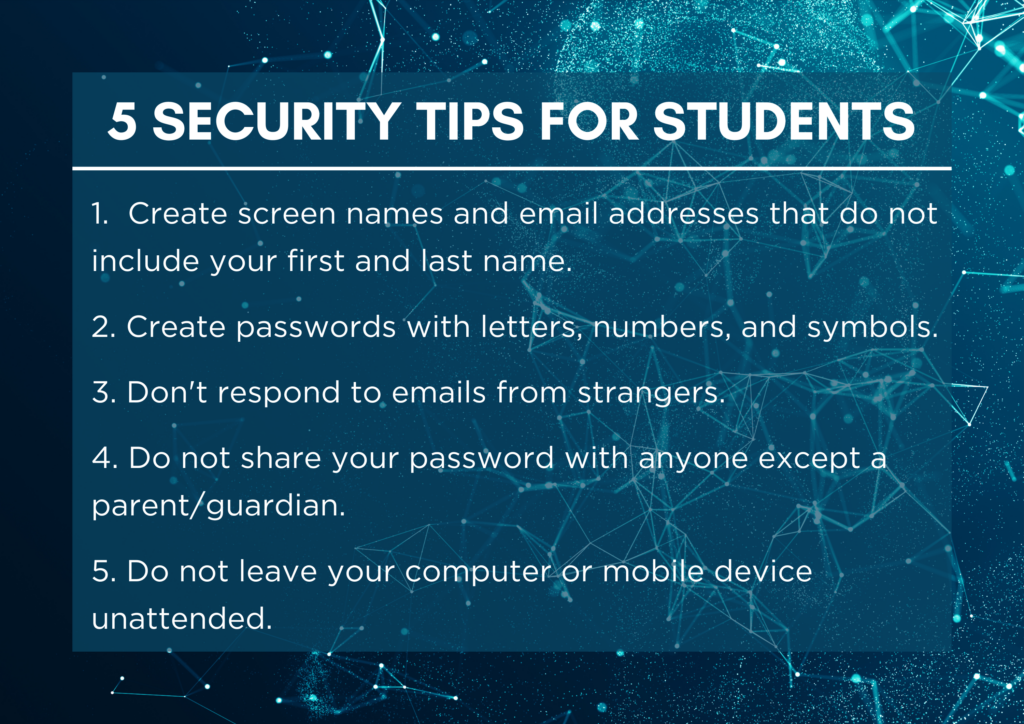
Securing Social Media Accounts
Social media has become an integral part of many teenagers’ lives. It’s important to take steps to secure your social media accounts and protect your privacy.
-
Adjust your privacy settings: Familiarize yourself with the privacy settings on each social media platform you use. You should have control over who can see your posts, photos, and personal information. Set your account to private if you prefer to only let approved followers access your content.
-
Be cautious with personal information: Avoid sharing sensitive information like your address or phone number publicly on social media. This information can be used by cybercriminals or malicious individuals for fraudulent activities or harassment.
-
Think before you post: Consider the long-term impact of your online posts. Once something is posted online, it can be difficult to completely remove or erase. Posting offensive or inappropriate content can have serious consequences, such as damaging your reputation or even affecting your future opportunities.
-
Combat cyberbullying: Be aware of the consequences of cyberbullying and avoid engaging in such behavior. Always treat others with respect and kindness online. If you witness cyberbullying or receive negative comments, don’t hesitate to report and block those individuals.
Remember, your social media presence reflects who you are, so make sure it’s a positive reflection of your character.
Responsible Online Behavior
It’s essential to foster a culture of respectful online communication and avoid participating in cyberbullying. Remember, your words have an impact, and it’s important to consider how they may affect others.
-
Think before you type: Take a moment before posting or commenting to consider how your words might be interpreted. Avoid offensive language, derogatory remarks, or anything that may hurt or demean others.
-
Remember the human behind the screen: Online interactions may feel anonymous, but there are real people on the other side. Treat others with empathy, just as you would in face-to-face interactions.
-
Understand digital footprints: Every online action leaves a trace. Consider the long-term consequences of your online behavior, as it can impact your personal and professional life. Employers and educational institutions often check applicants’ social media profiles, so it’s important to maintain a positive online presence.
-
Be aware of the power of social media: Social media platforms have the ability to amplify messages and reach a wide audience. Use this power responsibly by sharing accurate information and promoting positive engagement.
By practicing responsible online behavior, you can contribute to creating a safer and more welcoming online environment.
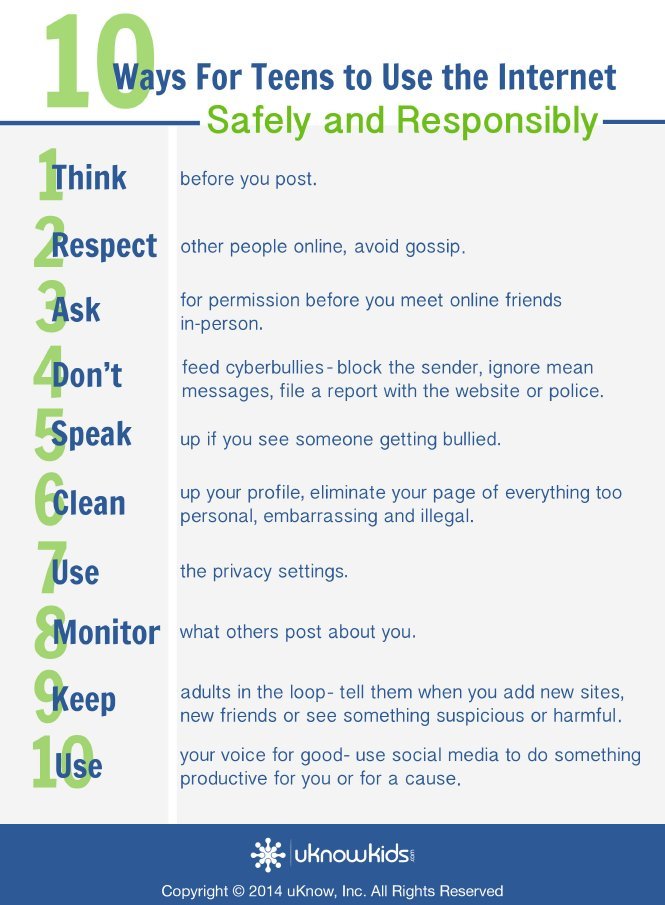
Digital Privacy
Protecting your personal information online is crucial in the digital age. Here are some steps you can take to safeguard your privacy:
-
Be mindful of apps and websites: Before downloading apps or signing up for new websites, research their privacy policies and terms of service. Verify that they have strong security measures in place to protect your data.
-
Review app permissions: Be cautious about granting permissions to apps. Consider whether the requested permissions are necessary for the app’s functionality. Restrict access to sensitive information whenever possible.
-
Use privacy-focused tools: Explore privacy-focused web browsers and search engines that prioritize user privacy. These tools often block trackers and enhance online privacy.
-
Anonymize your online activity: When necessary, consider using tools like virtual private networks (VPNs) to encrypt your internet connection and mask your IP address. This can help protect your online activities from being tracked or monitored.
Remember, digital privacy is not just about protecting yourself from cybercriminals; it’s about maintaining control over your personal information.
Recognizing Phishing Emails
Phishing emails are a common tactic used by cybercriminals to trick people into revealing sensitive information or installing malware on their devices. To avoid falling victim to phishing scams, follow these tips:
-
Be cautious of unknown senders: If you receive an email from an unfamiliar sender, especially one asking for personal information or containing urgent requests, be skeptical. Verify the legitimacy of the email through other means, such as contacting the organization directly through their official website or phone number.
-
Check email addresses: Phishing emails often use email addresses that mimic legitimate organizations but have slight variations. Pay attention to the sender’s email address and look for any red flags, such as misspellings or unusual domain names.
-
Avoid clicking on suspicious links: Hover your mouse cursor over any link in an email to preview the URL before clicking. Be wary of shortened URLs, as they can hide the actual destination. If something seems suspicious, trust your instincts and don’t click on the link.
-
Report phishing attempts: If you receive a phishing email, report it to your email service provider or the organization being impersonated. This helps prevent others from falling victim to the same scam.
By staying alert and being cautious, you can protect yourself from falling for phishing attempts.

Two-Factor Authentication
Two-factor authentication (2FA) adds an additional layer of security to your online accounts. It requires you to provide two pieces of evidence to verify your identity: something you know (like a password) and something you have (like a verification code sent to your phone). Enabling 2FA on your accounts can significantly enhance their security.
Here are some tips for enabling 2FA:
- Check if your online accounts offer 2FA. Most popular platforms, such as social media networks and email providers, have this feature.
- Use an authenticator app instead of SMS-based 2FA whenever possible. Authenticator apps generate unique verification codes offline, providing an extra layer of security compared to SMS codes that can be intercepted.
Remember, while 2FA can greatly improve the security of your accounts, it’s important to use strong and unique passwords as your first line of defense.
Wi-Fi Security
Public Wi-Fi networks, such as those found in cafes, airports, or hotels, can be convenient, but they also pose significant risks. Here’s how you can protect yourself while using Wi-Fi networks:
-
Avoid accessing sensitive information: Restrict activities that involve sharing personal or financial information while connected to public Wi-Fi networks. This includes avoiding online banking, making purchases with credit cards, or logging into accounts that contain sensitive data.
-
Use a VPN: A Virtual Private Network (VPN) encrypts your internet connection, ensuring that your data is protected while browsing. Consider using a reputable VPN service when connecting to public Wi-Fi networks.
-
Enable firewall and automatic updates: Keep your devices protected by enabling the built-in firewall and regularly updating your operating system and apps. Updates often include important security patches that can help protect your device from vulnerabilities.
By applying these measures, you can minimize the risk of falling victim to cyber threats while using public Wi-Fi networks.
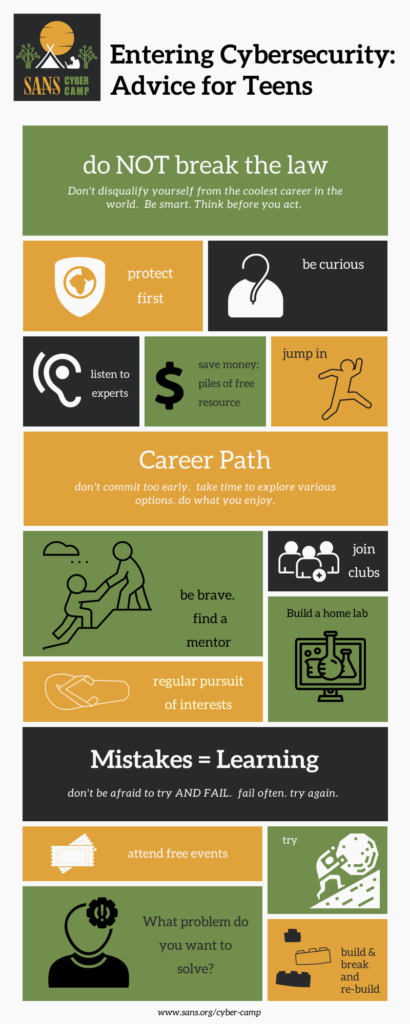
Recognizing Fake Online Stores
Fake online stores are designed to trick shoppers into making purchases, only to never receive the items or have their personal and financial information stolen. To avoid falling for these scams, be aware of the warning signs:
-
Unrealistic discounts: If a store is offering products at prices that are far too good to be true, exercise caution. Scammers often use attractive discounts to lure unsuspecting shoppers.
-
Poor website design and functionality: Fake online stores may have poorly designed websites with spelling mistakes, broken links, or missing contact information. Legitimate e-commerce websites typically invest in their online presence, ensuring a smooth shopping experience for their customers.
-
Lack of customer reviews: Before making a purchase, search for customer reviews of the store. Genuine online stores usually have a significant number of customer reviews, both positive and negative.
If you suspect an online store may be fake, don’t provide any personal information or make a purchase. Instead, report the website to the appropriate authorities or contact your local consumer protection agency.
Online Gaming Security
Online gaming is a popular pastime for many teenagers, but it’s important to be aware of the potential risks and take steps to protect yourself while gaming online.
-
Protect your personal information: Avoid sharing sensitive information in online gaming communities, such as your full name, address, or school. Be cautious when interacting with others and remember that not everyone you encounter online has good intentions.
-
Use strong passwords for gaming accounts: Just like with any other online account, use strong, unique passwords for your gaming accounts. This will help prevent unauthorized access to your account and protect your personal information.
-
Report suspicious behavior: If you encounter any suspicious or inappropriate behavior while gaming, such as harassment or threats, report it to the game’s moderation or support team. By reporting such behavior, you contribute to maintaining a positive and safe gaming environment for all players.
By following these tips and being mindful of your online gaming activities, you can enjoy your gaming experience while minimizing the risks.








Thanks for sharing. I read many of your blog posts, cool, your blog is very good.
I’m glad and thankyou for your kind comments
Thanks for sharing. I read many of your blog posts, cool, your blog is very good. https://www.binance.com/pt-BR/register?ref=GJY4VW8W
Thanks for sharing. I read many of your blog posts, cool, your blog is very good.